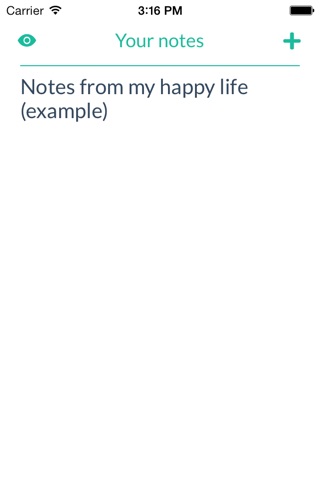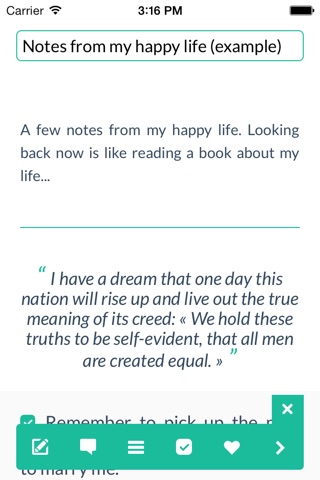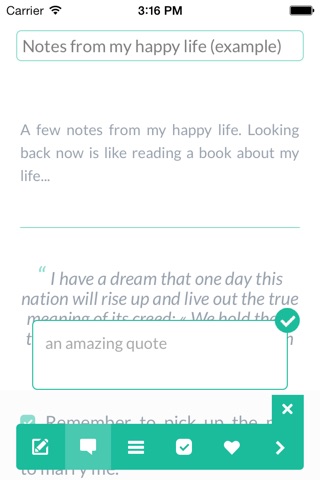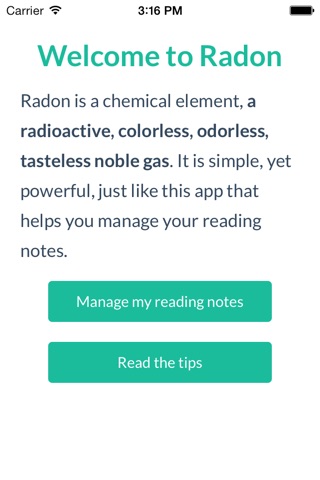
Radon is a chemical element, a radioactive, colorless, odorless and tasteless noble gas. It is simple, yet powerful, just like this app that helps you manage your notes.
---
Using the Radon app is pretty straight-forward. However, there may be a few tricks we need to teach you first.
Back button
Radon app has no back button, to make sure the content gets all your attention. To go back to the previous screen, you should use a right swipe on the current screen.
Delete button
For the same reason, Radon app has no delete button displayed at all time. To delete a note or an element, simply swipe left on it, to make the delete button appear. If you swipe right, the delete button will disappear. If you swipe right again, you will go back to the previous screen.
Edit a note
To edit a note, like its title for example, simply open it by tapping its name and enter "edit mode" by taping the toolbox at the bottom.
Edit an element
To edit an element from a note, simply double-tap on it.
Share a note
To share a note by email, simply hold on the screen with the note opened. An email will be auto-filled with your note content.
We hope you will enjoy using our Radon app as much as we enjoyed building it!